When building a computer the first thing to decide is what you're going to use it for. Do you plan to do video editing, database management, gaming or maybe just basic web browsing. Once you have an answer to this you can get started on drafting up a system. The use for your computer will determine how much you need to spend and where you should dedicate your budget. If you wanted to edit videos you could expect to pay more for a graphics card and if you wanted to work on a databse you could expect to spend more on a processor. The best way to design a computer is with a free website or tool like PC-PartPicker. This website allows you to browse around for all the parts and add them together in one place. With each part selected you get a long list of options and prices. This website does a great job breaking down the required parts and leads us to our next topic.
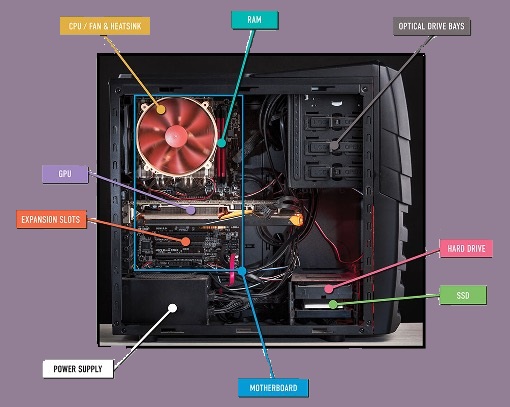
The first and most vital componenent of a computer is the Motherboard. This is like the foundation of the computer and is used to connect all other components. You'll end up plugging every other piece into this board and will always try to pick a board for maximum compatibility. Next up would be the processor or CPU, which is like the brain of the computer. This takes care of all of your computing needs and is used to juggle multiple tasks at once. When you have multiple tabs or programs open, this is what handles that. Usually processors come in classes to determine how powerful they are. Intel and AMD are two popular brands and use a number system to represent each tier of power. AMD has the Ryzen 3, Ryzen 5, Ryzen 7 and Ryzen, 9. Intel uses the same numbers but has the i3, i5, i7, and i9. Three being the weakest and nine being the most powerful. A good middle ground would be the 5 series. Once you have a Processor picked out, you can chose any compatible heat sync or CPU fan. There are classic fans or advanced watercooling systems to consider. Processors get very hot and will always need to be kept cool. For first time builders I'd recommend starting with a fan. The third integral part of a computer would be the grapics card or GPU. This takes care of your video processing needs and is used for video editing, gaming or high quality video feeds. Like processors, these usually come in tiers going from highest to lowest. The two big manufacturers are Nvidia and Radeon. The CPU and GPU are where you can expect to spend most of your budget.
The remaining parts of a computer would be the Memory, Storage, Power Supply, Fans and Case. The fans and case are just what you'd expect, the body of a computer that holds the parts and helps to circulate air. You can get a few different sizes but the biggest consideration is getting one that allows for good airflow. This is a key part of keeping the system cool. Next would be the Memory, or Ram sticks. These sticks usually come in 4GB, 8GB or 16GB cards and take care of managing your programs. You usually buy two sticks of the same size that work in usinson to store short term data. Generally you want 16GB of ram or two 8GB sticks. Next up would be the storage or hard drives. The previous standard for data storage would have been a hard drive. These would store personal data like pictures, documents, or videos. They are still used today but due to slow data transfer speeds are being replaced by solid state drives or SSD's. SSD's are just modern day hard drives that take care of storing data. Usually you'd want about 500GB or 1TB of storage. Finally we have the power supply or PSU. This piece transfers power to the components of the computer. The only thing to worry about here is making sure you have enough wattage to power all the parts put together plus a little extra. Most computers call for somewhere between 500-700 watts.
With all the parts selected, the only thing left would be to verify compatibility and assemble it! You'd want to review your selected parts before ordering and verify their connection styles or perameters. Generally the website will alert you if it finds issues but usually you're comparing the compenents to the motherboard and just making sure the connection styles match up. Like most things a computer tends to build from the bottom up. You lay down the case and connect the motherboard. From here you have access to everything else and can start connecting each piece one by one. Connect the CPU into the processor slot, adding the heat sync/fan along with some thermal paste. Thermal paste is just used to insulate or distribute heat into the fan and should be applied in a thin layer. The remaning parts are mostly just plug and chug. GPU, PSU, fans, ram and storage simply just plug into the motherboard. They usually only have one spot and the motherboard has instructions on where to insert these. Always be gentle when connecting parts and never force anything. As long as you take your time and review your parts closely, everything should connect smoothly. With everything together you'd be ready to close up the case and get ready to install your operating system! Look out for my next guide coming soon :)
PC Building Tips
Extra Build Info
Newegg PC Builder
Corsair PC Builder